User Guide
Complete Tutorial for Professional Video Format Converter
Get Video Link
First, you need to get the video link (ensure you have permission to convert the content):
- Open YouTube website and find the video you want to convert
- On the video playback page, click the URL link in the browser address bar
- Press
Ctrl+C(Windows) orCmd+C(Mac) to copy the entire link - Or right-click the link and select "Copy link address"
Paste Link to Converter
Paste the copied link into the converter interface:
- In the converter page input box, press
Ctrl+V(Windows) orCmd+V(Mac) to paste the previously copied link - Or click the clipboard icon on the right side of the input box for quick paste
- Ensure the link is complete and correctly displayed in the input box
Converter Interface Preview
Start Conversion
Click the convert button to start processing the video:
- Click the red "Convert" button
- The system will start analyzing the video link and content
- Wait for conversion to complete (usually takes a few seconds to minutes, depending on video length and network conditions)
Choose Download Format
After conversion is complete, the page will display available download options:
Download Options Interface Preview
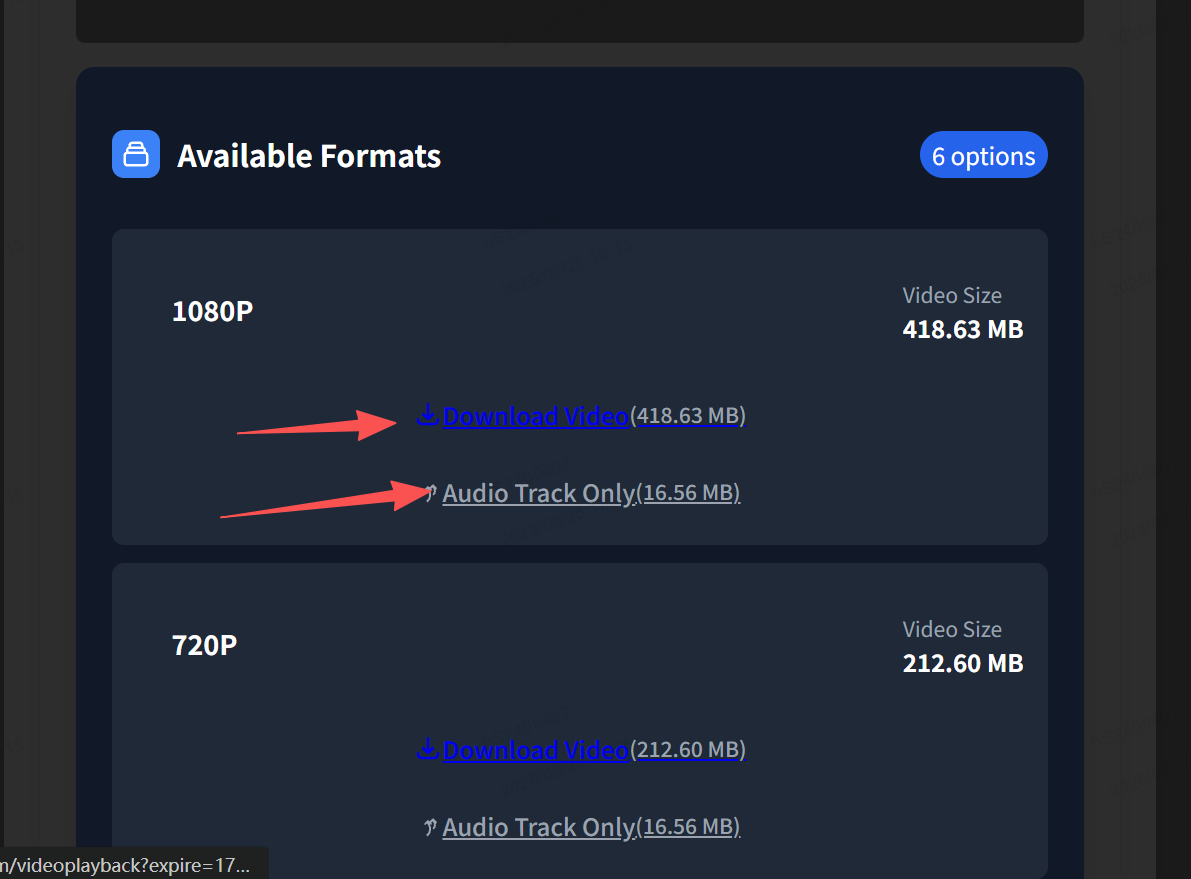
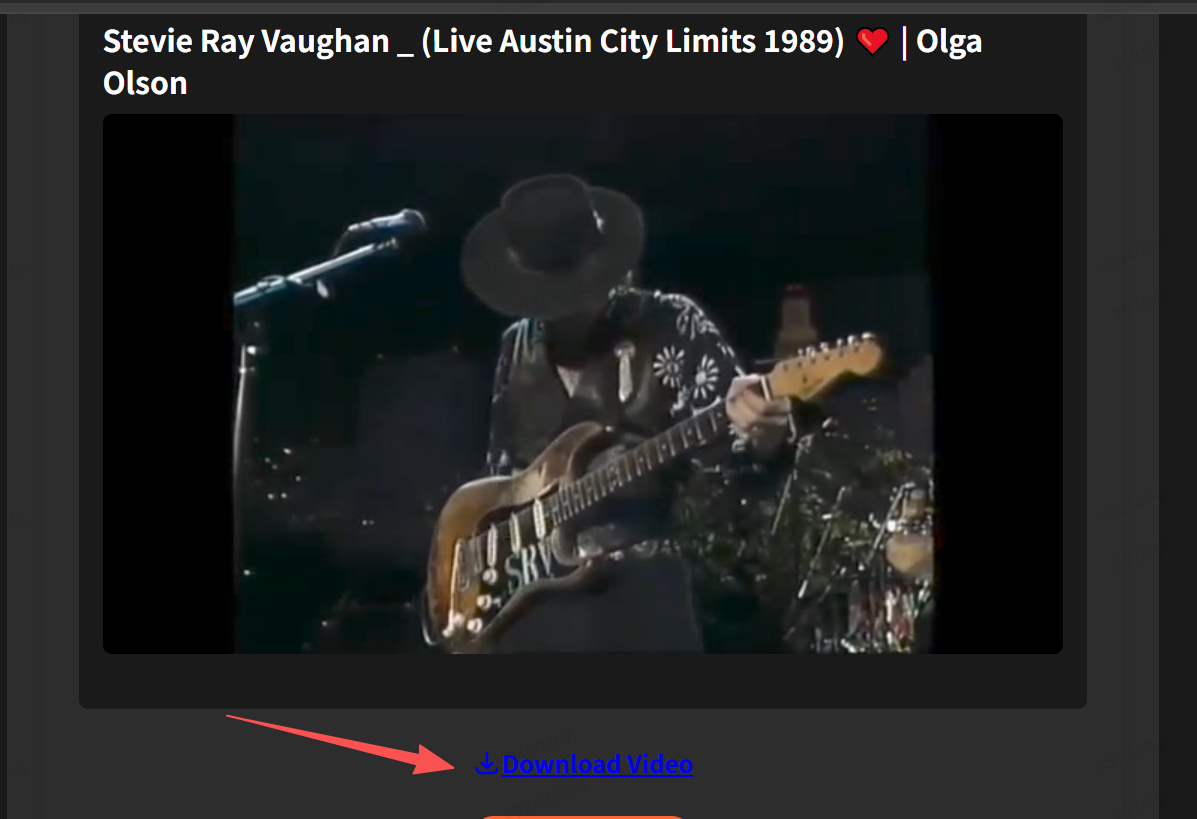
Download Files
Choose the appropriate format and start downloading:
- Click "Download Video" link to download the complete video
- Click "Audio Track Only" link to download audio only
- Choose the format and resolution that suits your needs
- Files will automatically download to your default download folder
- Use stable network connection when downloading large files
- You can download multiple files in different formats simultaneously
- Check file integrity after download completion
Supported Platforms
Our converter supports multiple mainstream video platforms:
Frequently Asked Questions
Important Notes
- Ensure you have sufficient storage space
- Use stable network connection when downloading large files
- Please comply with relevant platform terms of service and copyright regulations
- Converted files will be saved to your default download folder
- We do not store any video content, all conversions are performed in real-time
Technical Features
Use directly, no account creation required
No hidden fees, no usage restrictions
Real-time conversion, no waiting
No content storage, privacy protection
⚠️ Important Legal Notice
Copyright & Legal Compliance:
- This service is for educational and personal use only
- Only convert content you own or have explicit permission to use
- Users are responsible for complying with applicable laws and platform terms
- Respect intellectual property rights and copyright regulations
- We are not responsible for misuse of converted content
By using this service, you agree to use it responsibly and legally.